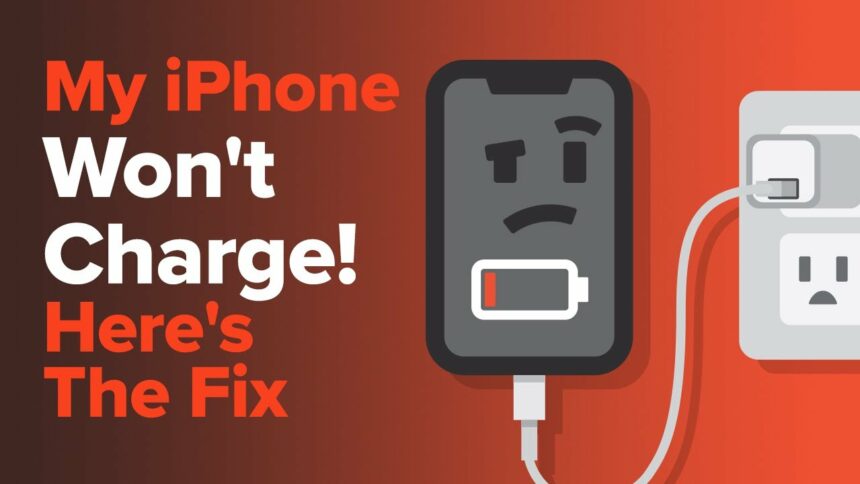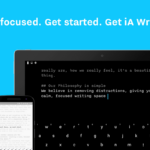While batteries are essential, their lifespan is limited, and their ability to retain energy decreases over time. To ensure the longevity of your smartphone’s battery, it’s crucial to adopt certain practices that can mitigate its deterioration.
Various routine activities can adversely affect your device’s battery. Fortunately, there are practical tips available to help counter these effects and optimize your battery’s performance for extended durability. Here is a guideline for extending your phone’s battery.

Adjust screen brightness
The screen is a significant energy consumer on your phone. It’s advisable to keep the brightness at the lowest feasible level without compromising visibility. For devices with AMOLED displays, activating dark mode consumes less power than Light Mode.
Manage energy functions
Features like GPS, Bluetooth, Wi-Fi, and 4G/5G networks can quickly deplete battery power. They are turning off these features when not in use significantly contributes to energy conservation.
Avoid full discharge
Allowing the battery to completely discharge can be detrimental. Charging the battery when it reaches 20% to 80% capacity is advised to enhance its overall service life.
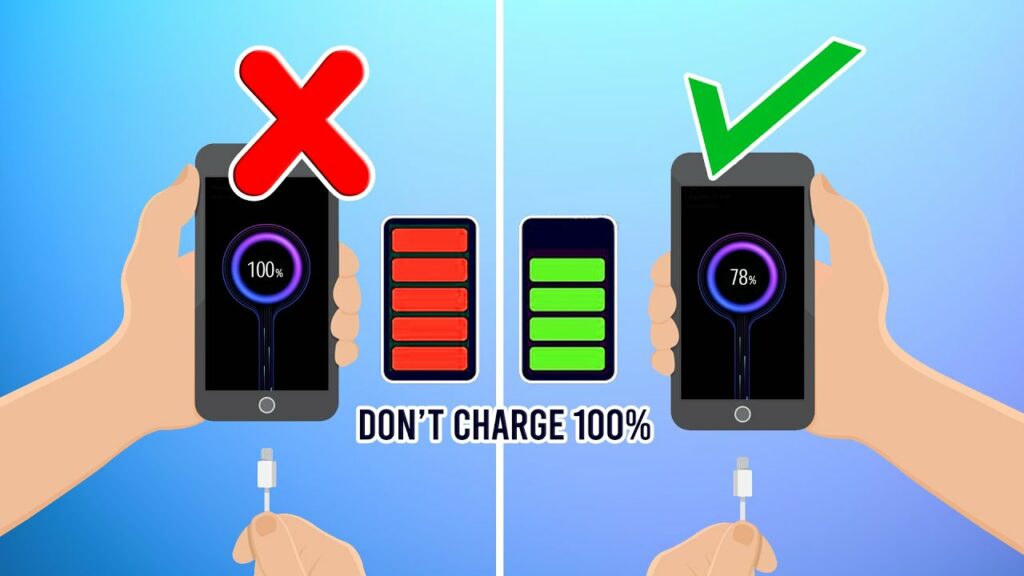
Use original charger
Utilizing a non-original charger may harm the battery. Ensure the use of only original or manufacturer-certified chargers to prevent potential damage.
Refrain from using your phone while charging
Using your phone during the charging process can impact the battery. It is recommended to avoid this practice and, if necessary, limit usage for resource-intensive applications.
Avoid exposure to hot environments
Elevated temperatures can be detrimental to batteries. Safeguarding your phone from hot environments, such as avoiding leaving it in a car during the summer, contributes to its long-term health.

Keep software updated
Software updates frequently enhance energy efficiency. Regularly updating your device’s software is crucial for optimizing overall performance and battery efficiency.
Uninstall unnecessary applications
Unused apps continue to consume battery in the background. Uninstalling unnecessary programs aids in conserving battery life.

Optimize settings
Adjusting settings, such as turning off push notifications and reducing the screen refresh rate, is effective in saving battery power.
Consider battery replacement
If, despite following these guidelines, the battery life remains unsatisfactory, contemplate replacing the battery. Most mobile phones provide the option to replace the battery yourself or seek professional assistance for replacement through technical services.