If you haven’t updated the software on your Samsung, Pixel, or Xiaomi phone recently, it’s time to take action. The cybersecurity experts at Check Point have issued a new report highlighting the severe risks of outdated devices, particularly from a malicious tool known as the Rafel Remote Access Trojan (RAT). This malware poses a significant threat to users worldwide, affecting countries such as the United States, UK, China, Indonesia, Russia, India, France, and Germany. Over the last two years, Check Point has detected 120 dangerous campaigns, demonstrating the severe impact of open-source malware on Android’s vast ecosystem of over 3.9 billion users.
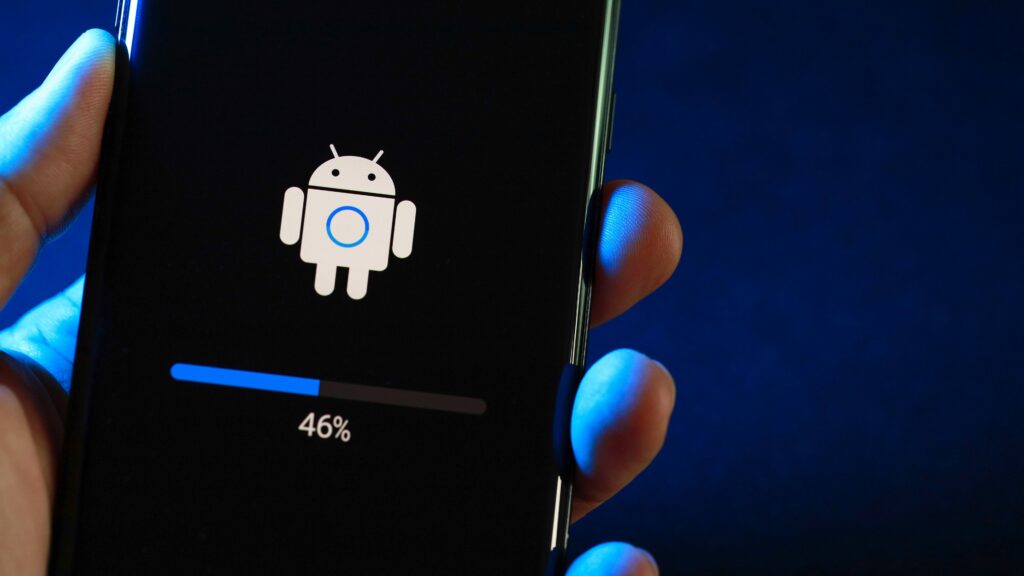
What is Rafel RAT?
Rafel RAT is a particularly insidious type of malware that infiltrates your phone to sift through personal data, sending it back to cybercriminals. This malware can perform remote surveillance, data exfiltration, and even ransomware attacks. The malware is often distributed through apps downloaded from sources outside Google’s Play Store, which makes it crucial to avoid installing apps from untrusted sources.
Check Point’s findings indicate that the majority of Rafel RAT victims had Google (Pixel, Nexus), Samsung Galaxy A & S Series, and Xiaomi Redmi Series phones. However, many other devices are also vulnerable. Alarmingly, 87% of all infections were on phones running older, unsupported Android versions, but even users with the latest Android versions need to be cautious.
The dangers of Rafel RAT
Rafel RAT is capable of performing several malicious activities once it gains control of a device:
- Remote Surveillance: The malware can activate the device’s camera and microphone, monitoring the user’s activities without their knowledge.
- Data Exfiltration: It can steal sensitive data such as contacts, SMS messages, device information, location data, and screenshots.
- Ransomware: The RAT can lock the device, change lock-screen passwords, and prevent users from uninstalling the malware.
- Bypassing Security: It can bypass Two-Factor Authentication (2FA) by accessing text messages and other sensitive data.
Preventive measures
To protect your device from Rafel RAT and similar threats, follow these crucial steps:
- Keep Your Device Updated: Ensure that your phone has the latest security updates installed. Regular updates from manufacturers include patches for known vulnerabilities.
- Use Official App Stores: Download apps only from trusted sources like Google Play Store. Avoid third-party stores and websites that offer unofficial apps.
- Check App Permissions: Be cautious about the permissions an app requests. Apps should not ask for more permissions than they need to function. For instance, a flashlight app should not need access to your contacts or messages.
- Avoid Sideloading Apps: Do not enable settings that allow the installation of apps from unknown sources unless absolutely necessary.
- Be Wary of Links: Avoid clicking on links in emails or messages that prompt you to download apps or updates. Always use official app stores for these purposes.
- Verify Developers: Check the developer’s name and reviews for any app you intend to download. Be cautious of apps with few or suspicious reviews.
Google’s response

In response to the increasing threat, Google has enhanced its Play Protect feature with real-time code-level scanning to detect malicious off-Play apps. Additionally, Android 15 will introduce a new biometric/PIN requirement for installing high-risk apps. Despite these measures, the responsibility largely falls on users to keep their devices secure by staying vigilant and informed.
According to Bitdefender, nearly one-third of the world’s smartphones are running outdated and unsupported versions of Android. This statistic underscores the critical need for users to keep their devices updated or replace them if they can no longer receive updates. Outdated phones are significantly more vulnerable to malware attacks, making it imperative to follow best practices for device security.
The threat posed by Rafel RAT and similar malware is real and significant. Keeping your device updated with the latest security patches is your best defence against such threats. Adopting safe practices when downloading and installing apps can further protect your personal data from falling into the wrong hands. Remember, in the world of cybersecurity, vigilance is key.






