Recently, Google announced the deployment of something called the Privacy Sandbox, which has been made available to the majority of Chrome users and is expected to reach 100% of users in the coming months. But what exactly is the Privacy Sandbox?
This new set of features signifies a significant change in how Chrome will collect user data for the benefit of advertisers. Instead of relying on third-party cookies, Chrome now has the ability to directly access your browsing history to gather information about advertising preferences. In development since 2019, this transformation has stirred controversy over its potential invasion of user privacy. It’s important to grasp how it works and choose whether to participate, especially given Chrome’s dominant 63% market share as of May 2023 (with Safari at 13%).
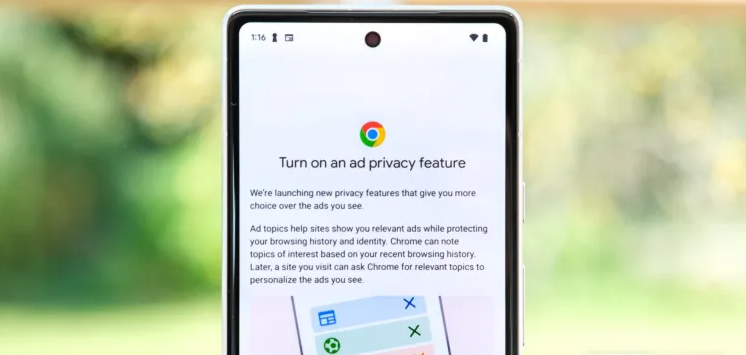
Is user tracking inherently negative or positive?
Google’s Privacy Sandbox, introduced to improve user privacy, has sparked a lively debate. When activated, it enables Google, a major player in advertising, to closely monitor your online activities. While Google promotes it as a privacy solution, critics raise concerns about data collection and the balance between personalization and privacy.
Tracking technology offers benefits, such as timely reminders and personalized recommendations. However, it’s crucial to weigh these advantages, especially if you’re concerned about constant surveillance. Alongside adopting Google’s Privacy Sandbox in Chrome, you have the option to disable all tracking, signaling a stance against extensive data collection and a desire for increased online privacy. This decision reflects the ongoing discussion about technology’s impact on personal privacy in the digital age.

What are your options for avoiding online tracking for advertising?
If you value maintaining your online activities without being tracked for advertising purposes, there are several simple options to consider. Specialized non-tracking browsers like DuckDuckGo and Brave offer the highest level of privacy. Alternatively, for those who prefer a more straightforward approach, Safari and Firefox have already taken the initiative to block third-party cookies by default.
On the other hand, if you don’t mind receiving useful targeted ads, you can keep the Chrome Privacy Sandbox settings enabled. To adjust or disable these settings, click the three dots in the upper-right corner, go to Settings > Privacy and Security > Ad privacy. However, it remains uncertain whether deactivating these features will entirely halt Chrome’s data collection or simply prevent data sharing with advertisers. For further information on each feature, consult the Google Chrome Help page.

It’s important to keep in mind that there’s no such thing as a completely free service. Developing software requires funding. If you’re not directly paying for it, it’s highly probable that you or your data are the commodity being exchanged. It’s time to rethink our perspective on our personal data and recognize the true worth it carries.








