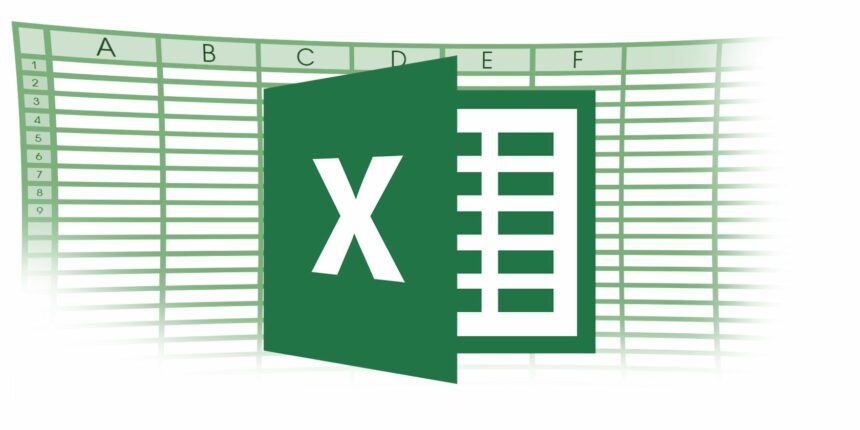In today’s rapid work environment, leveraging AI tools like ChatGPT can dramatically enhance efficiency by simplifying complex Excel tasks. If you haven’t tapped into ChatGPT for crafting custom Excel formulas yet, you’re overlooking a pivotal efficiency booster.
Crafting Excel formulas made easy with ChatGPT
For those intimidated by Excel and formula creation, ChatGPT presents a seamless solution. It requires just a description of your task, and it delivers a precise formula along with comprehensive instructions for its application. Ensure you specify the desired range (columns and rows) for the formula’s application, and ChatGPT handles the rest. For instance, if you’re calculating order revenues and profits, ChatGPT can effortlessly provide the necessary formula.
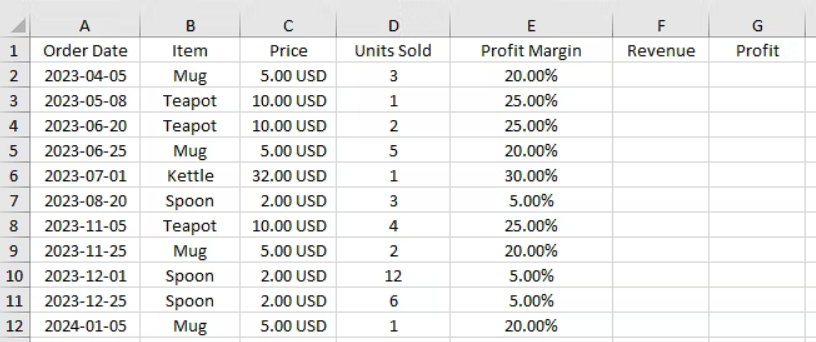
This process not only simplifies formula generation for tasks like determining average profit margins and identifying the most profitable items but also ensures accuracy upon implementation, even for those new to Excel. For a deeper dive, suppose you aim to import data from an orders sheet to a tax sheet; ChatGPT can suggest several effective formulas, elucidating their functions.
Expanding Excel capabilities with ChatGPT
Beyond basic formula assistance, ChatGPT can help enhance data organization through advanced formula creation and data arrangement. With the advent of experimental functions for custom GPT prompts and integration options like Copilot Pro adding GPT-4 Turbo to Excel, users gain direct access to AI-driven data analysis and formula recommendations.
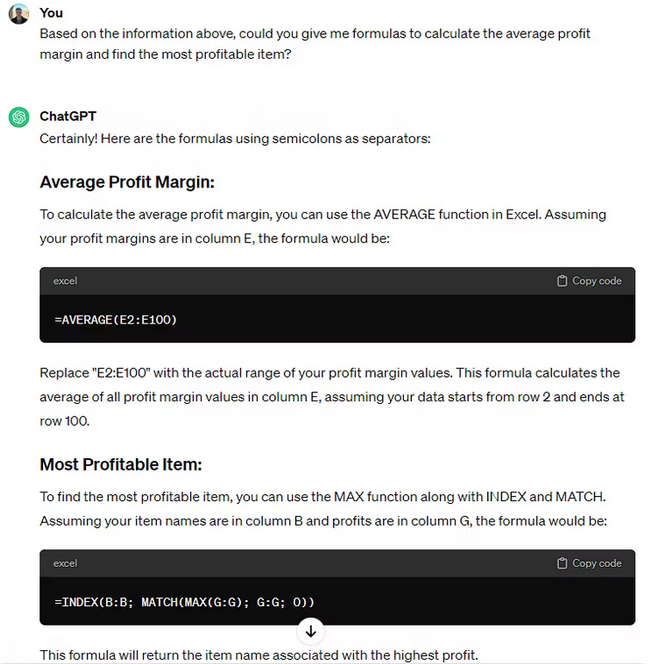
Effortless Excel formatting with ChatGPT
Navigating Excel’s complex interface and conditional formatting rules is notably challenging for beginners. ChatGPT simplifies this by providing straightforward instructions for tasks such as colour-coding tables to track article progress, making project management more intuitive.
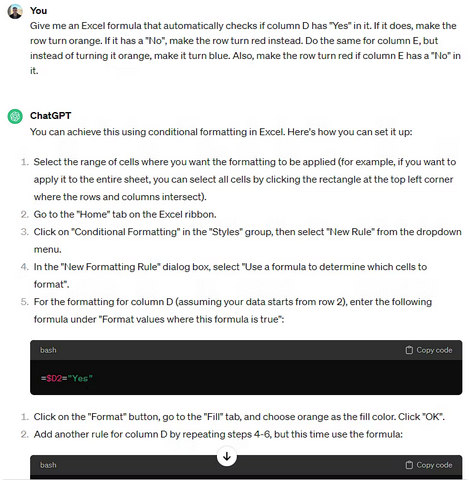
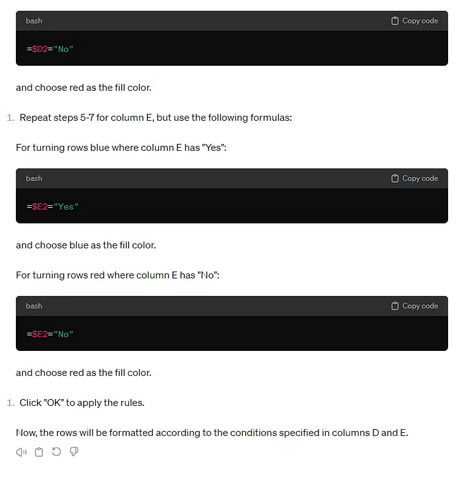
Formula Troubleshooting with ChatGPT
Should any provided formula not perform as expected, ChatGPT stands ready to offer revisions and solutions, adeptly addressing issues ranging from incorrect calculations to error identification, such as the #VALUE! error arising from mixed data types.
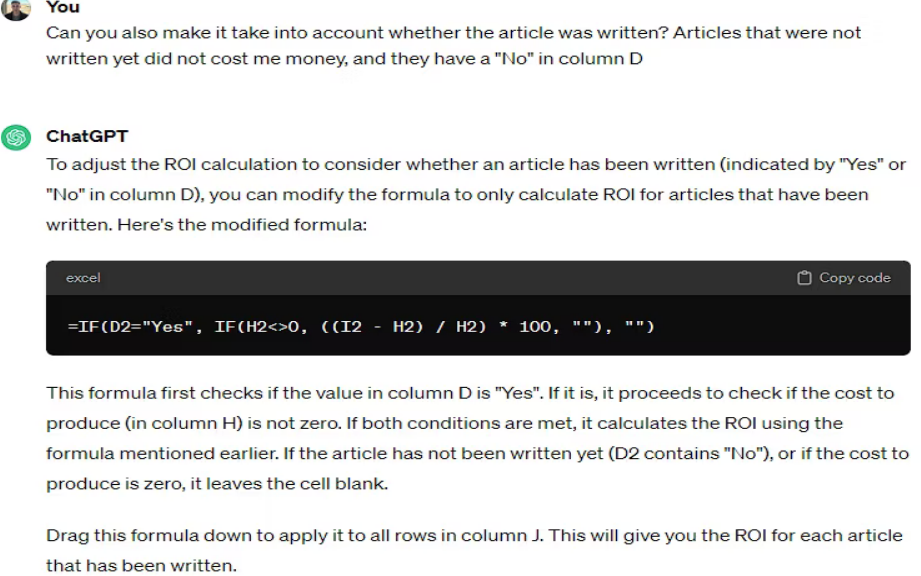
Manual verification: A necessary step
Despite ChatGPT’s intelligence, it’s crucial to manually verify formulas to ensure accuracy, especially since ChatGPT cannot visually assess your Excel sheets. This precaution is vital to prevent relying on potentially incorrect data due to overlooked parameters or changes made after formula insertion.
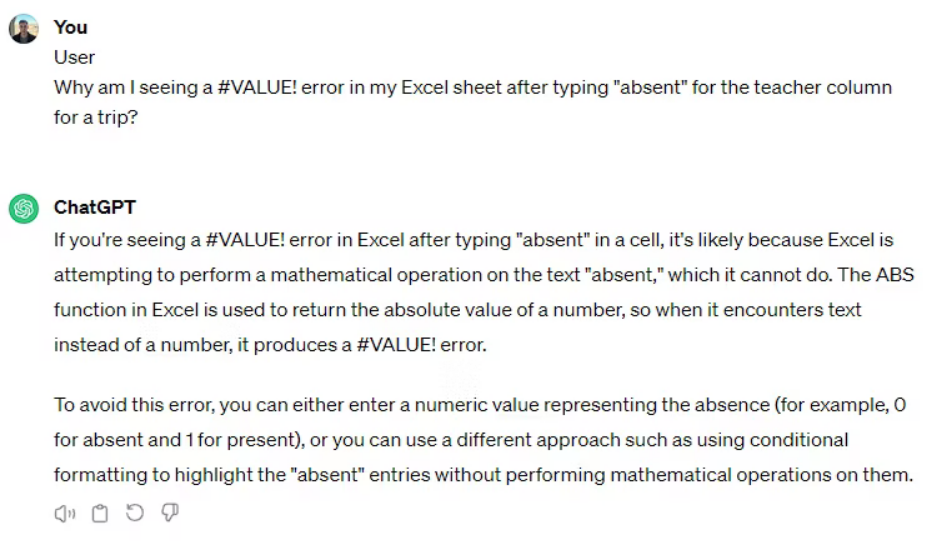
In conclusion, while ChatGPT significantly simplifies and enhances Excel usage, a fundamental understanding of Excel remains beneficial to fully leverage AI capabilities in streamlining your data management and analysis tasks.