Google Maps’ Street View offers a panoramic view of streets around the world, captured by Google’s fleet and community contributions, spanning over 10 million miles globally. This feature allows users to visually explore the exterior of places, such as restaurants, bars, or specific units within buildings, enhancing navigational aids for unfamiliar destinations.
However, the convenience of Street View can also serve less benign purposes, providing a tool for individuals with malicious intent to virtually survey homes without a physical presence. This easy accessibility raises privacy concerns, as virtually anyone with internet access can scope out residential areas from afar.
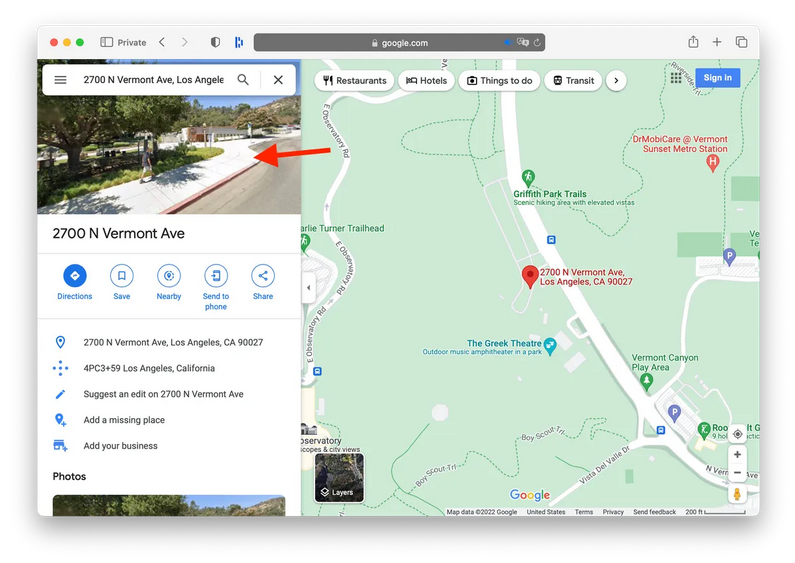
To mitigate privacy concerns, Google Maps offers an option to blur specific details in Street View, such as your home. This process, which requires a desktop browser for optimal navigation, involves a few steps:
- Go to Google Maps (maps.google.com) on a desktop browser and search for your address in the top-right search bar. After hitting enter, click on the photo of your home to enter Street View.
- In Street View mode, locate and click on the “Report a Problem” link at the bottom-right corner of the screen, which may appear quite small.
- Adjust the Street View image using your mouse, ensuring that your home or any other elements you wish to blur are within the designated red and black box. You can zoom in or out using the plus and minus buttons.
- Select the appropriate category for blurring, such as:
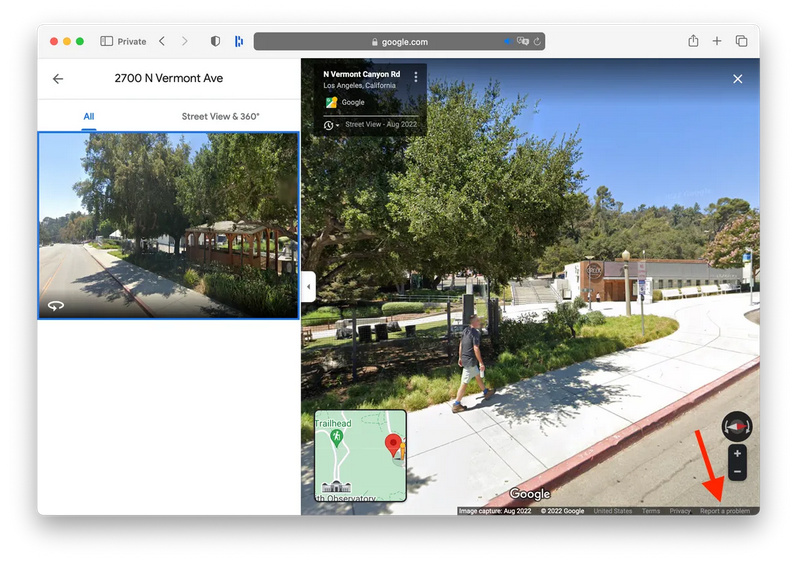
- A face
- Your home
- Your car/license plate
- Another object
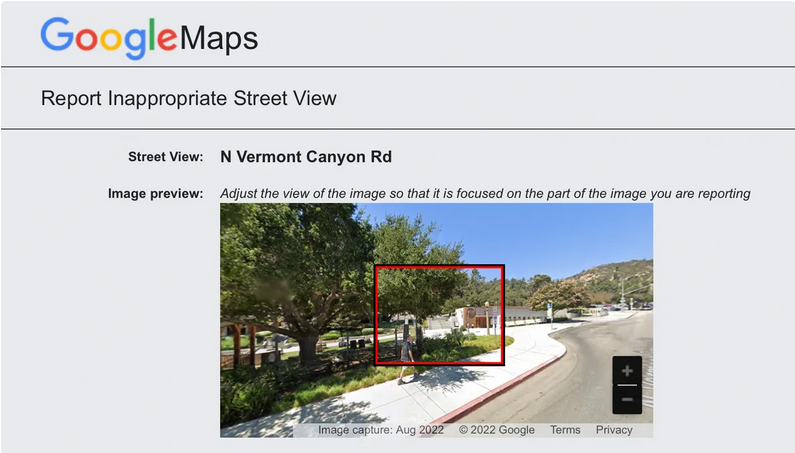
Specify further details if necessary, especially if the scene contains multiple objects or individuals.
- Enter your email address, complete any captcha verification as prompted, and submit your request.
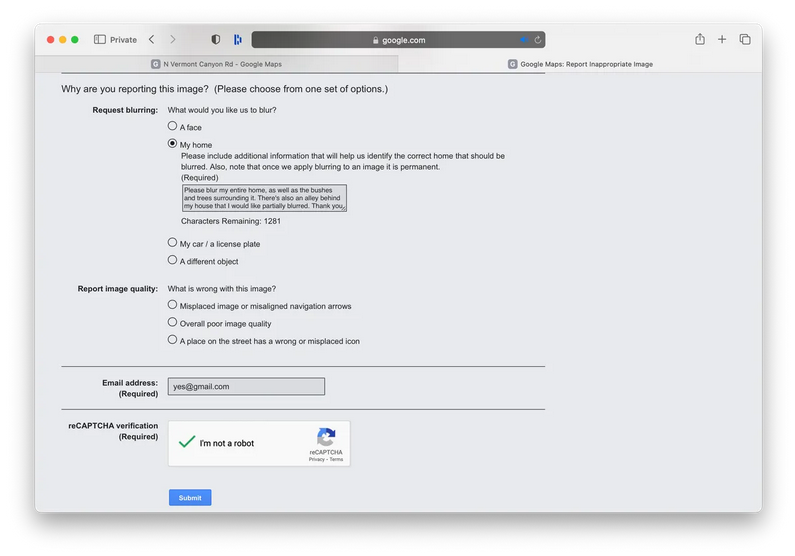
Upon submission, Google will review your request and communicate via email regarding the approval or need for additional information. It’s important to note that once an item is blurred on Street View, the action is irreversible. The timeline for processing these requests can vary, so monitoring your email for updates from Google is advisable.







