Samsung’s One UI 6.1, part of the Android 14 update, has been making waves with its intriguing features. Initially introduced on the Galaxy S24 series, the latest version is set to be extended to other Galaxy devices. A major focus of the update lies in the integration of artificial intelligence (AI) throughout the user experience.
Lock screen and Always On Display:
While the Lock screen remains largely unchanged, the Always On Display (AOD) has undergone significant enhancements. The AOD now seamlessly integrates with the Lock screen, displaying lock screen wallpaper and widgets.

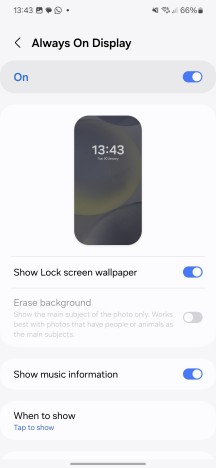
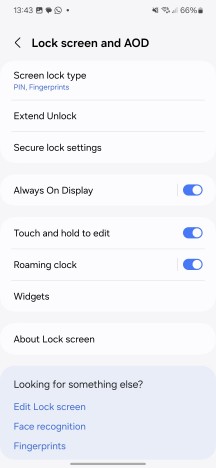
Gesture navigation, Quick panel, and new animations:
Samsung’s proprietary gesture navigation has been replaced, but users can return it using the Good Lock customization platform. The Quick panel layout has been redesigned for easier access to frequently used options. One UI 6.1 introduces smoother animations, particularly noticeable when transitioning from the AOD to the lock screen or minimizing/maximizing apps.

Home screen and UI changes:
The Home screen now features simplified icon labels since One UI 6.0. Additionally, users can move icons using a unique two-handed gesture—holding down the icon with one hand while swiping with the other.
Quick Share as Android default:
Samsung’s Quick Share is officially replacing Nearby Share as the default Android peer-to-peer content-sharing solution. This collaborative effort with Google aims to streamline content sharing on Android devices, Chromebooks, and potentially on certain Windows laptops in the future.

Display Adaptive Color Tone:
One UI 6.1 introduces an optional toggle within Display settings called Adaptive Color Tone. This feature adjusts white balance and colours based on ambient light conditions, utilizing the selfie camera as a colour sensor.

Super HDR images and advanced camera modes in social apps:
Flagship Samsung phones now support Super HDR for more realistic images. Advanced camera modes like Nightography and video stabilization are integrated into popular social apps such as Instagram, WhatsApp, TikTok, and Snapchat.

Galaxy AI:
One of the central themes of One UI 6.1 is the infusion of AI features throughout the system. Samsung’s Galaxy AI introduces various functionalities, and while some may remain exclusive to the S24 series, many are expected to be extended to older Samsung devices with updates.
- Circle to Search: A noteworthy AI feature, Circle to Search allows users to identify objects by circling them on the screen. This Google-branded feature enables users to conduct image and text searches about identified objects.
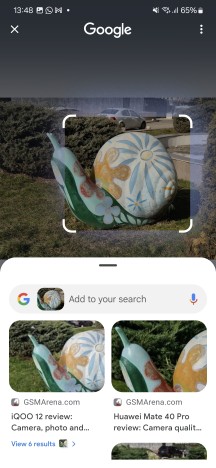
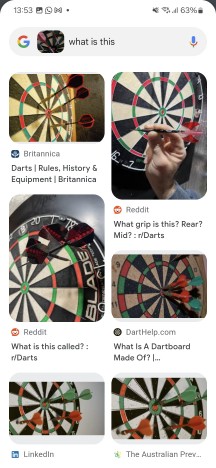
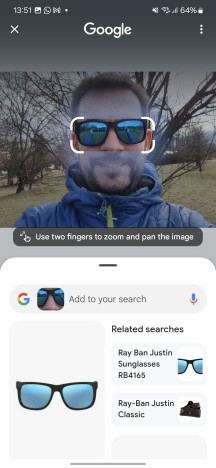
- Writing Assistant: Samsung’s Writing Assistant, powered by Google’s Gemini AI model, offers spelling and grammar checking, instant chat translation, and writing style adjustments. It supports multiple languages and works within various messaging apps.
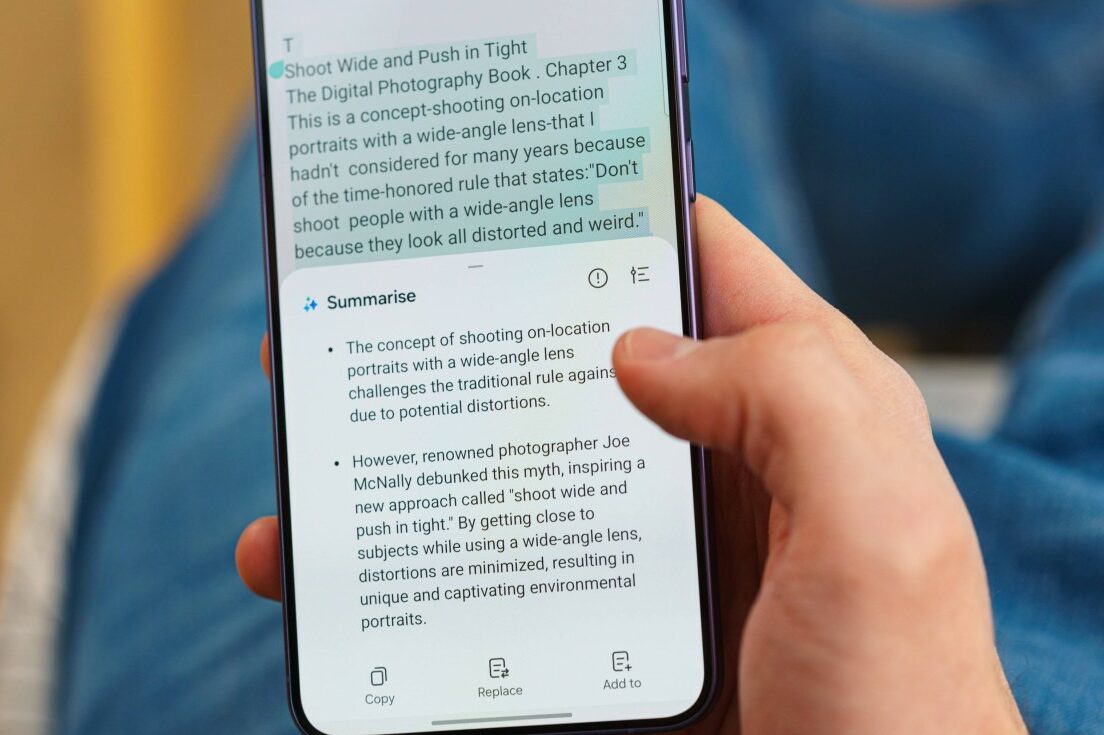
- Photomoji: Similar to Google’s feature drop for Pixel 8, Photomoji in Samsung Messages automatically detects and isolates the main subject in a photo, converting it into a sendable emoji.
- Live Translate (Calls) and Interpreter: Live Translate for calls provides on-device voice translation, allowing real-time communication across different languages. The Interpreter feature extends this capability to offline conversations in the real world.

- AI Inside Samsung Apps: Samsung Notes, Voice Recorder, and Samsung Internet browser incorporate AI features such as text translation, spelling and grammar correction, and content summarization.
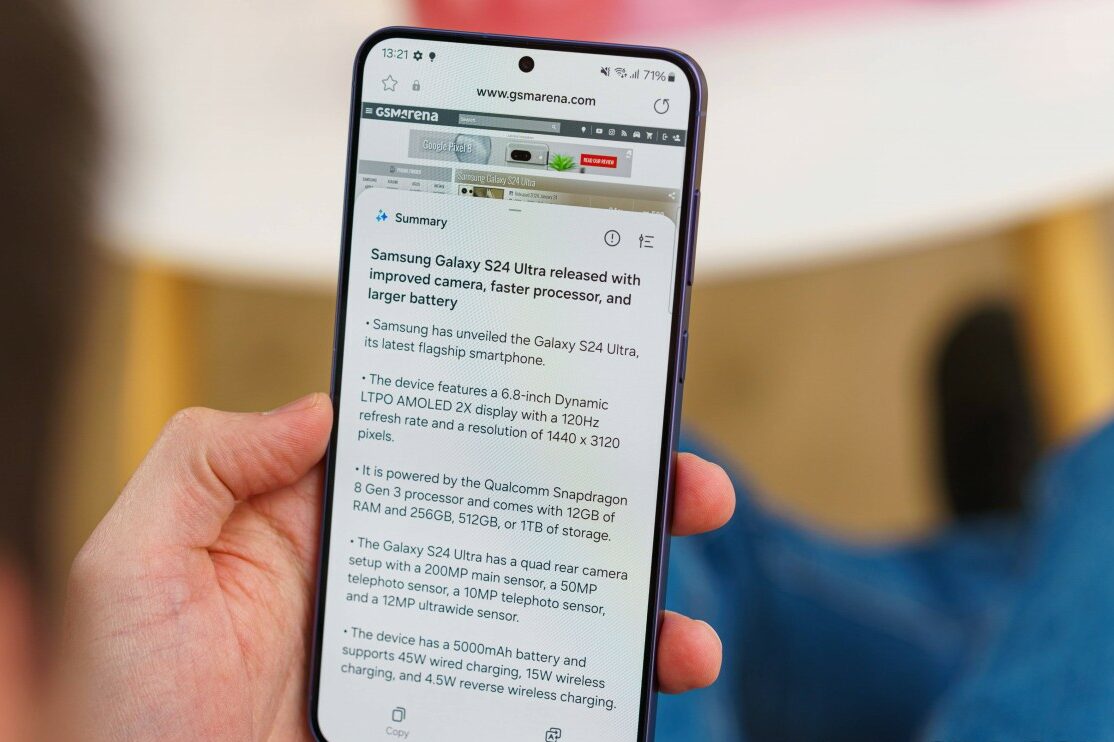
Generative Edit in Gallery:
One UI 6.1 introduces Generative Edit in the Gallery, offering automatic enhancements like shadow and reflection removal. Object detection enables users to manipulate and adjust objects within photos.
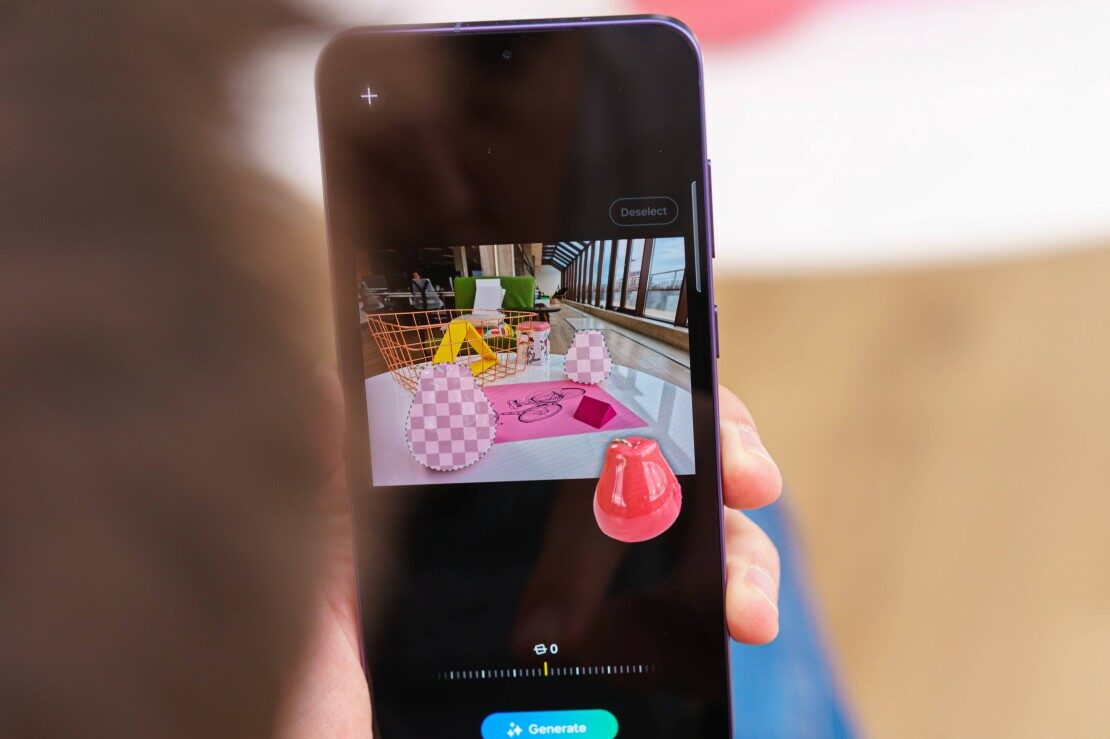
Instant Slow-Mo:
This feature allows users to generate slow-motion effects from regular videos by tapping and holding while playing a video in the Gallery.
Generative wallpapers:
Users can now generate custom wallpapers using AI, specifying image contents, colours, settings, and mood through a user-friendly wizard.

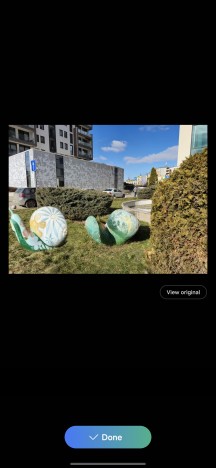
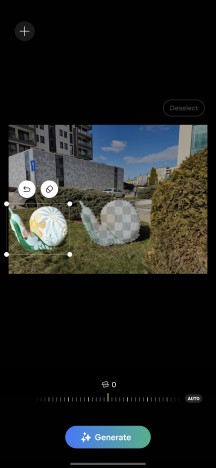
Samsung’s One UI 6.1 brings a comprehensive set of AI-driven features, ranging from improved usability and customization to advanced functionalities like real-time translation and content generation. As the update extends to older devices, users can look forward to a more intelligent and feature-rich Samsung experience.








